Custom user scoring overview
User scoring via custom user scoring can be a useful addition to any Delta program. While Centercode's built-in Tester Impact™ scoring is a great out-of-the-box way to identify active testers submitting valuable feedback, establishing your custom scoring system for your users allows you to easily (and automatically) identify top contributors or noncompliant participatory based on criteria that YOU define. As a community administration tool, you’ll find the custom user scoring configuration at the community level, but options to use scoring at both the community and project scopes.
Navigating to Custom User Scoring
The various ranks and point amounts used at both the community and project level are configured in the community custom user scoring tool.
To navigate to the custom user scoring management tool:
- Click the Community logo in the top-left navigation menu
- Select Community configuration
- Click Custom user scoring
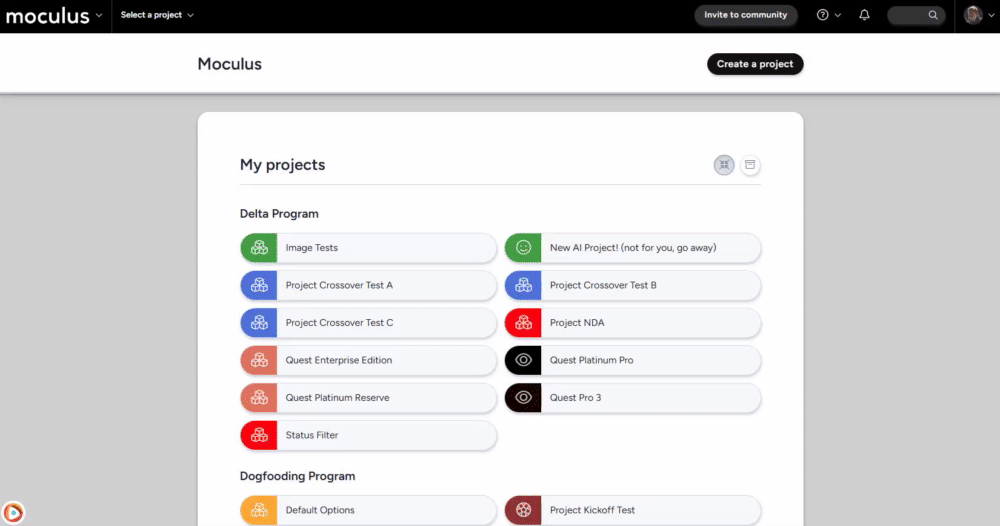
From this page, you can manage all scoring ranks across your community and projects. Some default ranks are system-defined and cannot be modified or removed.
You are able to Merge or Remove ranks from this interface.
- Merge - Combines the selected rank with another rank you specify. All users with the selected rank will be reassigned to the target rank, and the original will be deleted.
- Remove - Deletes the selected rank and removes any associated points it granted to users.
Adding New Ranks
Click the Create a rank button in the top-right corner to create a new rank. When creating a rank there are a few parameters you will need to specify.
-
Rank name – The name that will appear in reports and on user accounts
-
Add/Subtract points – Choose whether this rank awards or removes points
-
Point value – How many points are added or subtracted when the rank is applied
-
Scope – Choose whether the rank adds or removes points at the community level or only within individual projects.