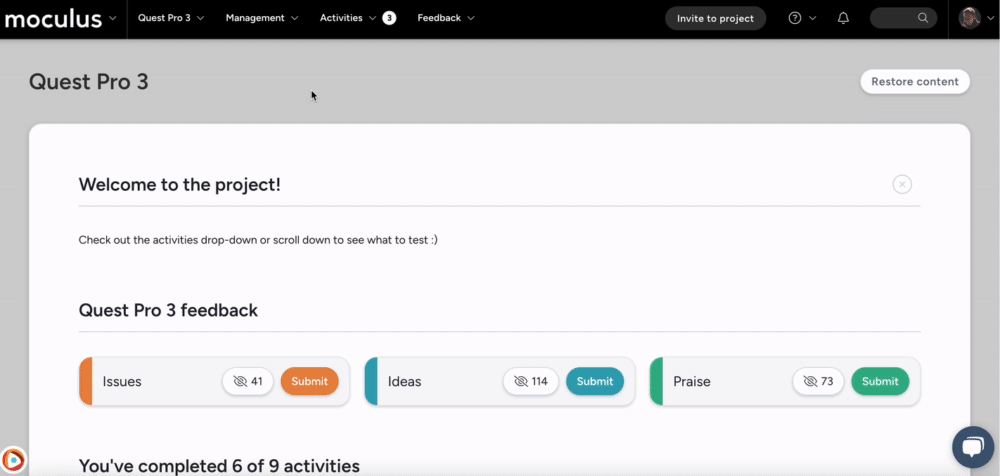The Centercode Mobile App
Find product testing opportunities and submit feedback wherever you are. The Centercode app makes participating in user tests easier than ever.
Help shape the future of your favorite technology. With the Centercode app, you can provide feedback about your product experiences as they are happening, wherever they happen.
Centercode puts everything you need to participate in user tests for the latest products by leading tech companies in the palm of your hand:
- Participate in alpha, beta, and delta tests
- Apply for exclusive testing opportunities
- Access all of your projects from one place
- Keep on top of activities and test schedules
- Report bugs and usability issues
- Share ideas for new features or improvements
- Collaborate with fellow testers
- Manage your tester profile
Accessing the Centercode Mobile App
-
In the top left of the navigation menu, click the community logo
-
Click Access via mobile
From there, users can scan the QR code with their mobile device to be directed to a page with several options to download the Centercode mobile app via the iOS App Store and the Google Play App Store. Your community's key will also be displayed. Testers can use this to add your testing community to the Centercode app on their mobile device.
Notes:
- If you're accessing from your mobile browser, the QR code and four-digit program code will be replaced by a simple "Access here" button. Tapping the button will open the Centercode app and automatically add your program to your list.

- The Centercode mobile app’s functionality is tester-focused, so administrators will need to manage their tests via the desktop version.
- Information about which of your users are accessing your tests via the mobile app is available via custom reporting, in the Mobile app section of the Participation data set