API key management overview
The API key management page is where you'll create and manage the API keys used in your various integrations. From this page you can create new or edit existing API keys, view API logs, and monitor where in the platform and how often a given API key is being utilized.
Navigating API key management
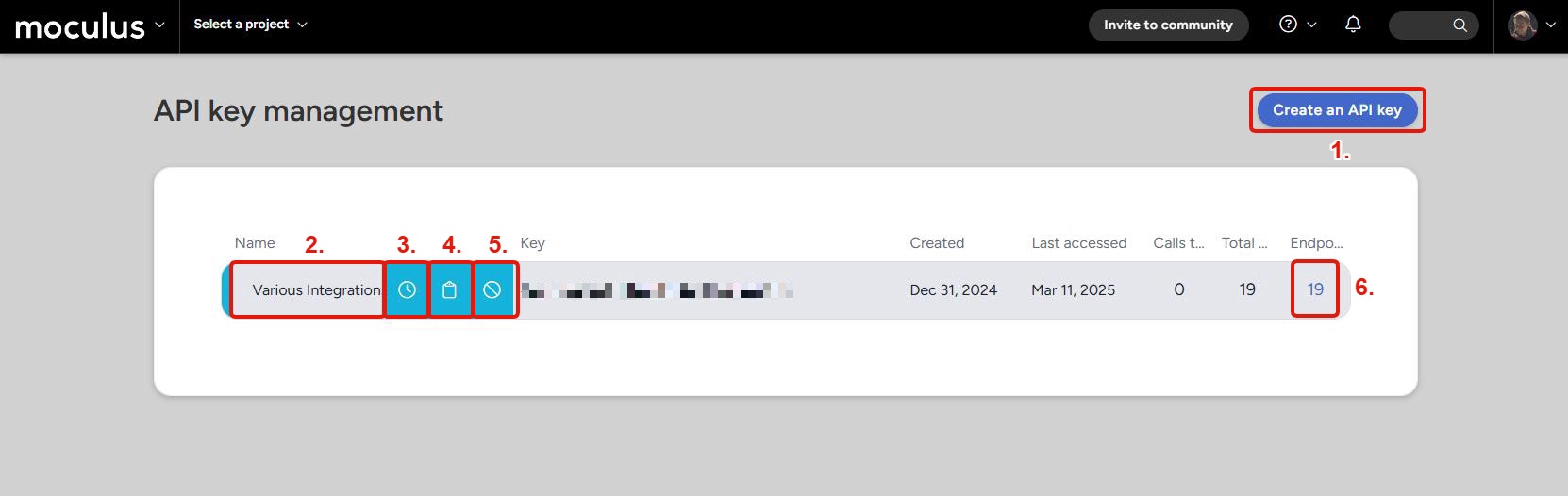
Create an API key: Create and configure a new API key.API key name: Clicking on the name of an existing API key will take you to the modify page for that key.View API key log: Takes you to the API key activity log, showing the access log and status code for that API key.Copy API key: Copies the API key to your clipboard.Toggle on/off: Toggles the API key on and off. API keys toggled off will retain their Centercode configurations but will not be accessible by outside systems.API key endpoints: Takes you to the API key endpoint log page, showing where in the platform and how often that API key is being used.